
You know you’re an EdCamp groupie when….
1. You travel hourS (plural) to get to an EdCamp.
2. You drag your tech savvy and tech terrified friends along with you.
3. Your entire family says as you are walking out the door, “ANOTHER EdCamp?”
4. You’ve never even heard of the city you are going to {eh hem… Waller}.
5. You reminisce about the last EdCamp and say, “See ya at the next EdCamp” to all your tweeps.
6. You are packing a stuffed crane in your luggage.
7. You gawk over the door prizes and are just as mad this time that you didn’t win that Flocabulary subscription as you were LAST EdCamp (that’s a $1,200 value by the way).
8. Your autocorrect doesn’t try to turn the word “EdCamp” into “end cap” anymore.
9. You wonder why you didn’t start collecting EdCamp shirts sooner.
10. You’ve been to at least one EdCamp. Oh yes, people. You’re hooked.
And if you’re not, you missed it. So you need to go ahead and start planning your next one. {You should check out EdCamp Dallas on October 12. That’s my hood.}

Photo courtesy of @akbusybee via Instagram
Today, I participated in my third EdCamp in less than a year and I am just as blown away today as I was after my very first EdCamp. I should’ve worn a helmet because my mind was blown at the edtech revolution sweeping our nation. I am going to be processing my takeaways from EdCamp Fort Worth for more time than I’d like to admit. But here’s what I’ve got so far….
1. Google Tools
I’ll be the first to confess that Google owns me and I am perfectly fine with that. I’d like to think that I am quite Googlicious. But folks, Google is so much more than a search engine. Google is changing the delivery of education and they’re not charging a dime for it.
I went to this session with an open-mind, knowing that no one would be presenting, there would be no prepared slides to view. No packets. Instead, about 40 people seated themselves behind long rectangular tables that made a, well, long rectangle. It sorta felt last supper-ish as attendees craned their necks to see others at the opposite end of the table. I, of course, was late. So I sat on the floor. The conversation had already started. A new face was talking, someone I didn’t recognize {from Twitter of course, not from real life} and she was on fire. The passion in her voice kindled the spark in mine. She was sharing what she had done in her grade 2 classroom of under-privileged kids in the Austin area. She was the only one doing it. She was a trend-setter. I listened more intently. She talked about how she had written a Google Community Grant for $15,000 that allowed her to purchase 10 Chromebooks and 10 iPads for her students to go 1:1 devices. {So she’s not device specific… interesting} I leaned in closer.
She talked about the importance of Chrome- on any device- and the vast abilities of Chrome apps and extensions. She was a pro at Google Apps for Education (GAFE) and her knowledge of this free resource was refreshing. The questions stirring in my head were dizzying. I had to ask. I had to pick her brain.
Then she dropped the big bomb.
She had literally just stepped off the plane from Chicago. More specifically, from the Google Teacher Academy Chicago #GTAChi There it was. She was a Google. Certified. Teacher. Whoa. She is @ms_cerda and she is uh-mazing.
My takeaway from the Google Tools session: utilize Google apps and extensions with my students this year. We MUST. UTILIZE. CHROME.
2. Twitter in the Classroom
Moderated by @MattBGomez and @WFryer, in my opinion, two big players in the Twittersphere. Seriously, the combined wealth of knowledge from these two educators is mind-blowing. I should’ve worn a helmet.

Matt has been a kindergarten teacher in Texas for more than 10 years. He uses Twitter in his classroom, mind you…with 5 & 6 year olds, within the first month of school. The number one question he gets asked is “How do you have time to use Twitter during class?” His response? “It’s just another way to do shared writing.” In the mornings, he favorites 3-5 tweets and then displays those and only those to his class. This adds another layer of security, for you nay-sayers, when exposing his young students to social media. He then lets the learning, collaboration, and creation commence. From the Twitter spark in the morning, he has been prompted to create a research center in his classroom with endless learning opportunities. He also has a giant {interactive} map where he displays his global classroom connections. His students, again 5 & 6 year olds, take ownership of their connections, their place in the world, and it goes beyond the four walls of his classroom. At the end of the day, he has his students summarize their day, an opportunity to create content and share it with the world, among many, MANY other educational implications.
I tweeted some gems from our group conversation. Most of them from the profound and insightful @MattBGomez and @WFryer:













My takeaway from the Twitter in the Classroom session: Start early. Start connecting. Start with paper tweets if Twitter is blocked at school. Get Twitter unblocked at school.
3. Planning a Digital Summit in your Community
Every great EdCamp has a tweet-up the night before. What is a tweet-up you ask? In my honest opinion… it’s a time when Twitter followers (tweeps) get together face to face, usually involves Mexican cuisine, and just, well, talk. Face to face. And it is completely socially acceptable to be on your phone the entire time. Most of us are having conversations via Twitter with the person sitting three chairs down from us. Sometimes, as educators, we get so caught up in our online presence that we forget about our actual real-life presence. I believe that it is vital to make these face to face connections. It makes the online connections even more enlightening.
At the #EdCampFWTX tweet-up last night, I had the opportunity to sit with @MrsSmithTMS & @MrsShawGTT, two of the organizers for EdCamp Fort Worth and their former fearless leader, @jackson_carrie, principal of Timberview Middle School {our host school for EdCamp}. Ashlee and Shelly shared their excitement and nervousness for planning and hosting #EdCampFWTX.
Then they flipped my switch.
They told us about a “Digital Summit” they organized for their students, parents, and teachers at TMS. This was a light bulb moment for me. Genius idea. And I was in. I was already planning a Digital Summit for my community in my head.
The next morning, as the schedule board was going up, the ideas and learning desires of EdCampFWTX attendees were posted up, literally posted on post-it notes {see pic below}. I wondered how many others would have the same Digital Summit light bulb moment I had the night before. So I went for it. I wrote the idea on a post-it and before I knew it, the Digital Summit Planning Session was a reality.

The Affinity Diagram- a tool for categorizing data
I wanted to walk away from this session with a plan to take back to my campus administrator to go forward with a Digital Summit in our community.
{Side note: I sat across from @ms_cerda at lunch– I know what you’re thinking, I was NOT stalking her. The universe had just aligned and it just so happened that this wealth of knowledge was sitting right across from me– and I told her about the Digital Summit idea. How I wanted to plan one. She told me how she had met an educator from Australia during #GTAChi and he did the same thing for his community. He called it “Date Night with Devices”. The clever bell chimed in my head.}
As we planned, we took notes, we brainstormed, we collaborated, we shared resources, and we networked. Everything an EdCamp should be. Nearly every person (there were about 20 of us) decided that they, too, were going to plan a Digital Summit in their community. We can’t wait to share successes and failures implementing the digital day. Of course we will do this via Twitter. Shelly and Ashlee shared some invaluable resources (schedule, flyer, announcements) from the TMS Digital Summit. You can find them here.
My takeaway from the Digital Summit Planning Session: Get the Anna ISD Digital Summit on the calendar for October 8, 2013 ASAP. Plan. Plan. Plan. Get as many in our district (teachers, students, AND parents) involved as possible.
4. Appy Hour with Haiku Deck
Because Haiku Deck is so popular with my elementary students, I wanted to share it with my fellow educators. I also wanted to hear how others were using it in their own classrooms, professional developments, and personally. So I volunteered to moderate this session with fellow Haiku Deck Guru, @RafranzDavis. Of course, we had NOTHING planned, we wanted this to be a Share & Learn session. As a group, some created their very first Haiku Deck and even received a secret code to unlock a new template. @RafranzDavis shared so many of her guru decks– it was a great visual to see the tool in action. Read her blog on What Haiku Deck Teaches Students. Here are some of my tweets from the session:





Speaking of Haiku Deck on Pinterest, check out the Haiku Deck board I closely follow. Even if it isn’t an education deck, the creative ideas of others inspire me to go beyond my own creative boundaries.
My takeaway from the Appy Hour with Haiku Deck Session: Speak intentionally. Present with passion. Use stunning images to grab the audience. Encourage students to choose their words wisely and publish with a purpose. Don’t just regurgitate information. Analyze, evaluate, synthesize, and CREATE new content.
Because cloning myself hasn’t come to fruition yet, these were the only 4 sessions I could attend. Luckily, I have the best PLN ever and we did the next best thing… we divided and conquered with a Google Doc of session notes. Thanks to my #AnnaISD teammates @apratt5, @lyndsaybear, and @AshlynnSmith37 AND our new EdCamp besties from Louisiana, @mrs_queen_b & @em_RSwenson, we were able to cover many sessions at once. Please feel free to share, download, edit, and add your own notes from #EdCampFWTX.
Did you miss #EdCampFWTX? No worries! Take a look back with your Twitter PLN: Tweets about “edcampfwtx”
Can’t wait to see/meet you at EdCamp Dallas!





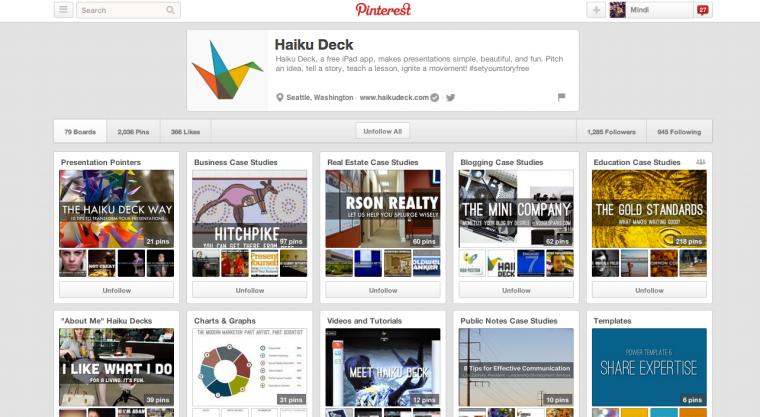

August 1st, 2013 at 4:06 pm
Love this reflection! You are always such an awesome ball of energy :) I always love learning from you!
August 1st, 2013 at 10:28 pm
Thank you Andrea! I feel the EXACT SAME about you. So honored to connect with you online and in real life. You are amazing at what you do!
August 1st, 2013 at 4:58 pm
Enjoyed reading your blog, am now following Isis Cerda and just signed up for a movenote account. Thanks for sharing.
August 1st, 2013 at 10:29 pm
Isn’t it wonderful? Getting references from real live people? I can’t wait to see what you create! Please share!
August 1st, 2013 at 8:14 pm
Great blog! It was my first and I am hooked! I am attending Dallas but may have to disguise myself since you are still upset about the Flocabulary :) If I could share I would :)
August 1st, 2013 at 10:31 pm
I promise I won’t follow you into the parking lot. But I can’t lie, I will be crossing everything I can for a Flocabulary subscription! So glad you’ll be at #EdCampDallas, too!
August 2nd, 2013 at 6:31 am
I can’t wait until edcampdallas! Somehow I missed the FW one!
August 2nd, 2013 at 6:37 am
I can’t wait until EdCamp Dallas either! Have you registered yet? Registration opened yesterday! http://edcampdallas.wikispaces.com/home
~ Mindi Sent from my iPhone
August 2nd, 2013 at 8:29 am
Mindi, I am positive that a Texas Edcamp would not be the same without you and the crew that you bring along with you! You are a true example of a 21st century learner, you contribute so much to a learning experience. That is to the awesome benefit if the students you serve! Thanks for sharing!
B
August 3rd, 2013 at 6:01 pm
Wow, Brett! Thanks! That means more than you know. I hope that my love of learning is always how people identify me. Your team put on an amazing EdCamp and I am beyond words happy that I went. I hope that you will join us in Plano on October 12 for EdCamp Dallas! I hope that it is as easy to pull off as your team made it look! Kudos to you!